Where To Place Your SCW Shield Motion Sensors
In General
Do
Place the motion sensor in an area free from obstructions.
Motion sensors work best when detecting motion traveling from left to right or right to left. They don't work as well when someone is walking directly towards them.
Don't
Avoid putting them directly in front of mirrors or windows (the IR will bounce off and right back).
Don't put them near a heat source, like a furnace or fireplace (the sensor may read the temperature change as a person).
In a Room
Do
In a room, try to put an indoor motion sensor as close as possible to the corner of a wall. Our indoor sensors have around a 90-degree angle of view (90 for residential; 85 for the commercial-grade sensor). This will give it a clear view of the entire space.
If you have a very large space, you may need to use multiple motion detectors, but you still want them to be able to use that whole ~90-degree FOV.

Don't
Avoid putting them directly facing the door (the opening of the door can block the infrared light the sensor reads).
Don't put motion sensors in the middle of a room or attached to the ceiling. They are designed for wall mounting and need a few feet of distance from a person for proper calibration.

In a Hallway
Do
Put the motion sensor facing the hallway walls. Sensors work best when they can track movement across their beam horizontally. You want everyone to be moving perpendicular to the sensor.
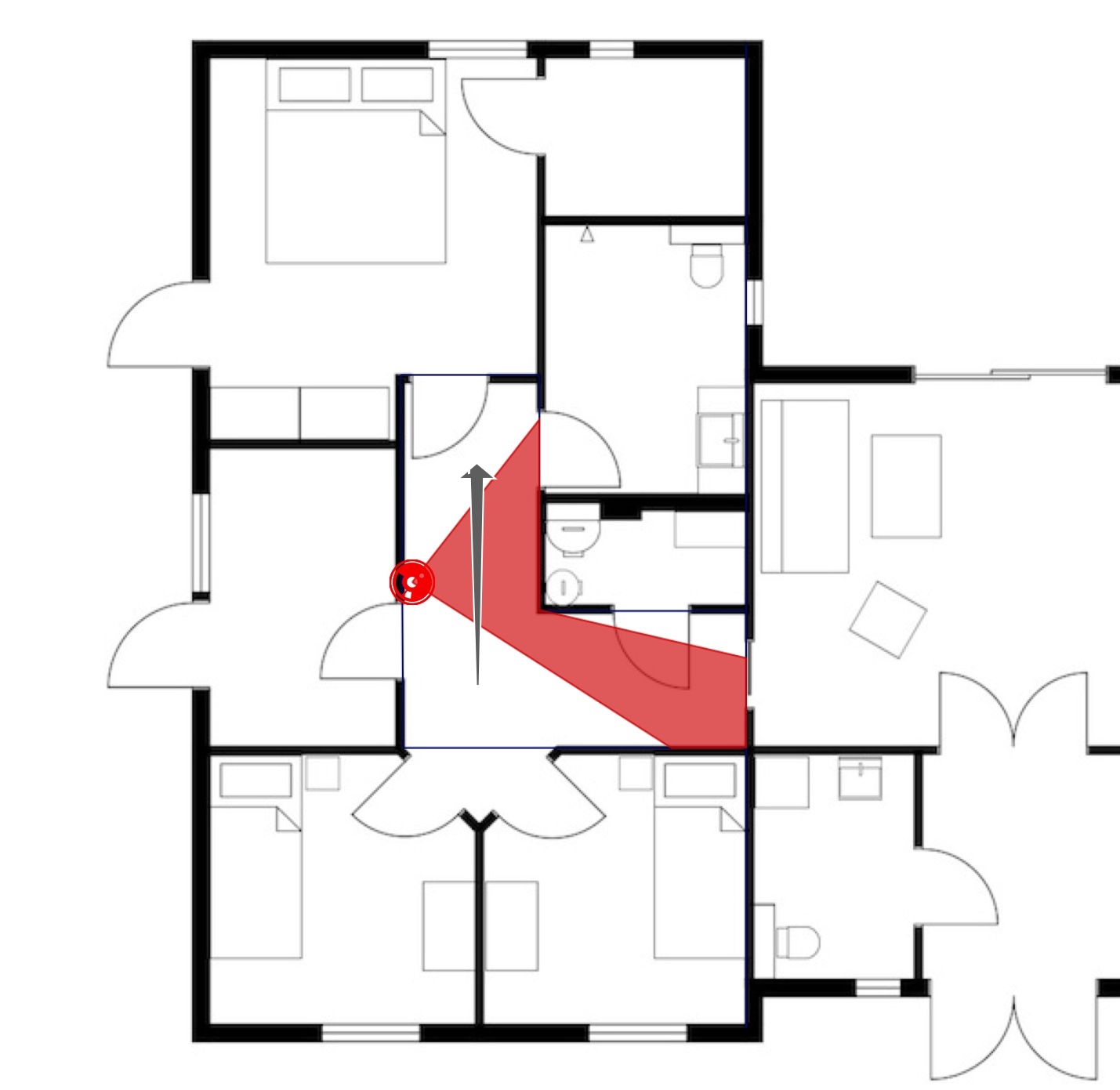
Don't
Avoid putting the motion sensor facing down the hallway. Motion sensors don't work as well when you are walking towards them.

Outside
Do
Our outdoor motion sensor has a 180 degree Field of View.
Put the motion sensor facing directly away from your house (at a 90-degree angle away from the wall).

Don't
Avoid trying to angle the outdoor motion sensor towards where you think people will be coming from. The outdoor motion sensor already covers 180 degrees (angling it can cause the IR to bounce off the wall and overwhelm or confuse the sensor).

When to use Residential vs. Commercial Motion Sensors
Residential
Pets won't trigger it because it ignores a single pet up to eighty pounds or two pets at up to sixty-five pounds each.
One zone.
Can't configure the pulse count.
Great for homes and apartments.
Commercial
Know where the motion happened: Up to seventy-eight distinct detection zones and the alert lets you know where the motion happened.
Selectable pulse count of two or four.
Great for commercial buildings.
