How to Install an SD Card in a Warden
In this guide we will be installing an SD card in the Warden Pro 3.0 - a 109-30 degree angle of view dome camera.
Step 1: Get Out Your Warden and the Included Allen Wrench

Step 2: Remove the Outer Case with the Allen Wrench


Step 3: Locate the SD Card Reader (it is silver and square)

Get Your SD Card Out (not included)
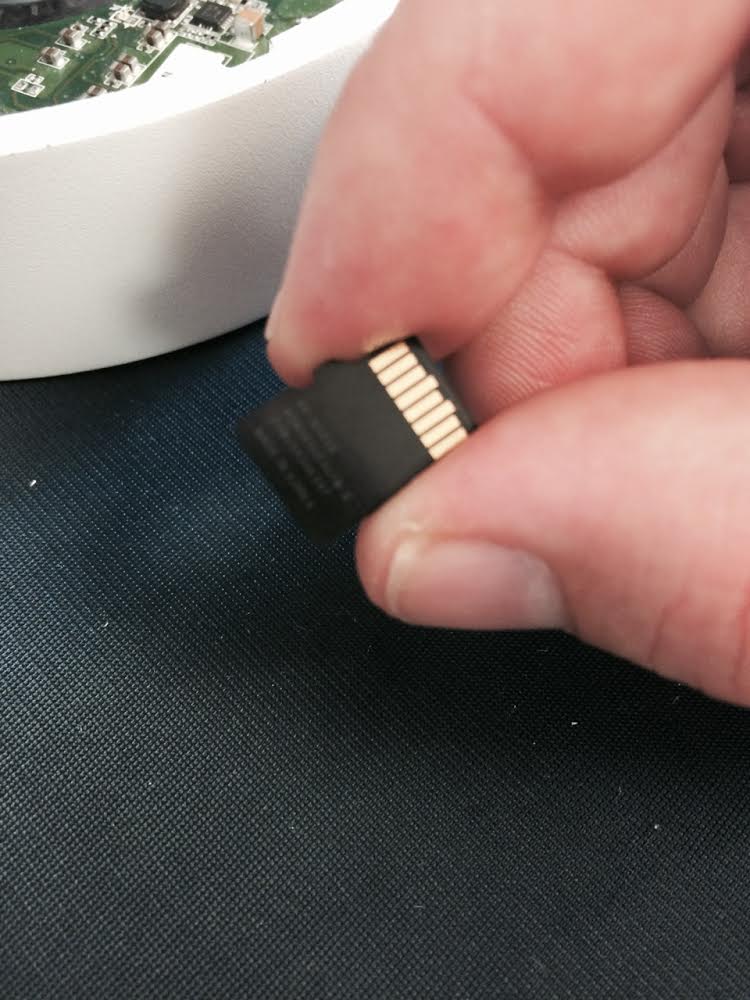
Step 4: Insert the SD Card into the SD Card Reader
The copper contacts on the SD card should be facing down. The beveled edge should be closest to the center of the camera.

Congratulations, You've Successfully Installed a SD Card into your Warden Pro 3.0

