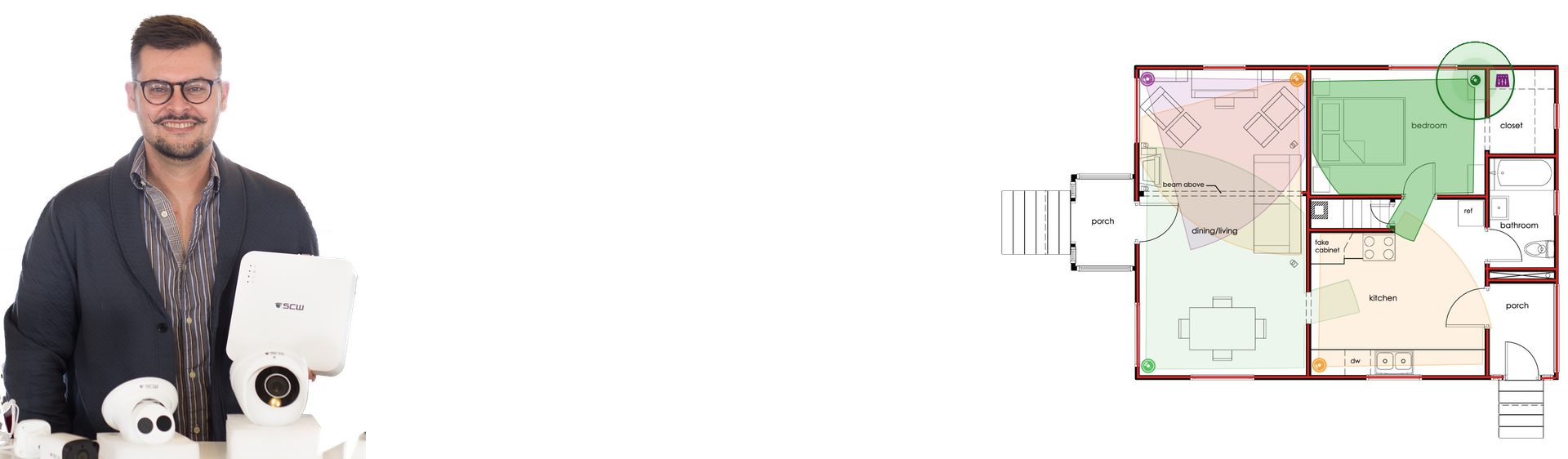With IP Cameras with Audio Capabilities
IP security cameras with audio represent a complete means of communication:
An IP camera with either audio inputs/outputs or an integrated microphone allow both audio and visual recording and enable two way communication. It all about how you set it up and what you want to do.
When should you use an Audio Enabled Camera?
Lots of business or individuals have situations where audio is required, here are some of the more popular examples:
Recording Workplace conversations
Sometimes you need to record sound as well as video. For example, some business choose to record any room where HR might be speaking with an individual. Just like recording phone calls for customer service and training purposes, this is mostly to make sure that junior level HR employees are following the correct rules and requirements. (If this is what you are trying to do please make sure that read the section on legal requirements for recording audio.)
Access for locked down facilities
In another example, IP cameras with two-way audio are often used at exterior entryways that remain locked for security reasons. In a situation like this, doors may be locked to prevent unauthorized access, while employees have the ease of entry to facilities via an electronic system such as our Access Control product line. Visitors, salespeople, and clients need to make verbal contact with security personnel to identify themselves and gain entry. Cameras like the The Paladin 8.0 with its built-in microphone and speaker are often used to facilitate this interaction with the two-way audio function through the SCW Go app. The singular IP camera system performs the dual function of visual and audio contact, while also keeping a recorded video image for reference. This is especially useful because many intercoms lack the weather resistance of IP security cameras. Additionally, IP cameras with audio provide visual images of those requesting admittance and don't require the person buzzing them in to make that decision "sight unseen."
Integrating "dumb" audio enabled products, like automatic gates
Many access gates have an included, weatherized intercom that use SIP phone lines and a button press on a phone to grant access. Most, however, we not build with recording in mind. If recording those conversation is a requirement, then it may be possible to use the analog audio output on the gate controller (if it has one) to a camera with an audio input.
Audio Recording Regulations
Audio recording is heavily regulated while video recording is not
More than 95% of all IP security camera systems do not record audio, mostly because of regulations and laws.
Unlike video, audio recording is heavily regulated by the Federal Wiretap Act of 1968.
Make sure you have consent to record audio using an IP security camera
Hidden IP Cameras with audio recordings are illegal for all non-law enforcement personnel in all areas of the United States. It is illegal to record audio in all of the United States if you do not get the consent of at least one person in the conversation. If you want to record a conversation of which you are not a part, at least one person must give their consent to be recorded.
If you live (or are otherwise currently located) in California, Connecticut, Delaware, Florida, Hawaii, Illinois, Kansas, Maryland, Massachusetts, Michigan, Montana, Nevada, New Hampshire, Pennsylvania, Utah, or Washington, you are required to notify all parties in a conversation that they are being recorded, if you want to record audio.
Surveillance signs must specifically state audio recording
Hanging a "CCTV recording on premises" sign does not give you consent to record audio. You must specifically state that audio is being recorded.
Q. So, hanging an "audio recording on premises" sign counts as consent?
A. In some states, a sign specifically stating that audio recording on the premises can count as consent, but will rely on your lawyers making the argument that the sign was obvious enough not to be missed and specifically included the area of the building where the recording took place.
You should talk to a lawyer about specific plans, but as a general rule, if you are going to hang signs stating audio recording on premises, we strongly suggest hanging them in every area where you want to record.
Make sure your subject does not have the expectation of privacy
Audio or Video recording in places where there is an expectation of privacy is illegal in all areas of the United States. The concept "expectation of privacy" is subjective and can basically be summarized as "if the people having the recorded interaction think they cannot be overheard or believe themselves to be private and alone."
For example, it is nearly** always** illegal to record audio and video in bathrooms, bedrooms, and retail changing rooms, because people have very clear and established expectations of privacy in these areas.
In most states, an "audio recording on premises" sign at the entrance to your office building probably does not allow you to record audio in a co-worker's private office where they have an expectation of privacy.
HIPPA laws prohibit audio recording
If you have a medical facility or have to conform to HIPAA rules and regulations, you CANNOT record audio in locations where a diagnosis could be heard or inferred**.
**Exception to the above rules
Audio recording can be allowed in any situation where the life safety of an individual would be harmed without it and where consent has been obtained. So, for example, a nursing home that specializes in care for the needs of elderly alzheimer patients, who have a risk of falling in a bedroom or bathroom, and for whom they have gotten consent to record in private areas, may be allowed to do so.
If you need to record in areas not typically allowed, make sure that you consult a lawyer.
Our IP cameras with audio
SCW offers a wide variety of IP cameras with audio. Those that come complete with an integrated microphone are listed below. Our IP cameras with audio inputs (like speaker wire) for connecting a microphone follow the first group.