Buying A Security Camera System? Here is Everything You Need To Know
Security camera systems can be complicated and feature terms, specs, and jargon that seems like another language. Therefore, before you invest in a security camera system, it’s essential to consider the specific needs of your unique applications, whether you’re shopping for home security cameras or a business security camera system.
There are multiple types of security cameras on the market, each with its unique features, benefits, and considerations. The more you understand the options, the better equipped you’ll be to navigate all the choices for security camera systems.
Here are a few of our biggest considerations for new security camera system shoppers.
Table of contents:
Wired or Wireless Security Camera System?
You might think everything is wireless these days, but in security, where 24/7 reliability is required, wires are still king.
If you’re a commercial client, we recommend skipping to the next section because you should go wired unless you’re a smaller retail facility. If you’re residential, you have a bit more options.
There are two types of wireless security cameras, and it’s important to know the difference.
Wireless Camera Types
Powered Wireless - This makes up the largest portion of the market. These cameras are wireless, but need the camera to be connected to power. They do not operate on batteries.
Wire Free (Battery Operated) - Wire free cameras use a battery for power and have no wires connected. Battery operated cameras operate primarily in standby mode, and only turn on when the physical motion sensor on the camera is tripped.
| Tech | Live View | Resolution | Ease of Installation | Pre-Record | Reliability |
|---|---|---|---|---|---|
| Wired | Available 24/7 | 4K and Above | Medium to difficult, requires one cable from switch or NVR | Available | Most reliable |
| Wireless | Available 24/7 | Generally tops out at 1080p | Medium, still needs power. May require more networking | Available | Low to Medium |
| Wire Free | Only available on demand | Generally tops out at a lower bitrate 1080p | Extremely easy | Not Available, Camera only turns on when activated | Low to Medium |
Powered Wireless Pros and Cons
Powered wireless cameras can be convenient if you have power sources closer to the camera, especially in indoor applications where physical security, such as someone unplugging the camera, may be less of a concern.
There are many variations on these products, some powered wireless cameras may connect back to your NVR with Wi-Fi built into it (network video recorder) or the camera may have to connect to your own wireless network.
Setup of these also vary, some may be prepared with an NVR and simple to setup while others are going to require some fair bit of networking knowledge to plug in first, setup, set IPs, etc.
Reliability will be dependent on many factors, but wireless is wireless. You are likely to have an issue at least a few times a year, make sure you pay close attention to any wireless cameras, setup alerts for video loss so you know as soon as a wireless camera needs attention. You don’t want to be in a situation where you’re looking for footage and realize the camera has been down for a while.
Let’s put it in this context, have you ever had to reboot your Wi-Fi because you couldn’t get your laptop to connect no matter what? This can happen with cameras too, things will be going fine and Wi-FI cameras just drop, and sometimes you have to reboot everything for it to come back. It’s not equivalent to the reliability of a wired camera.
 Powered Wireless Pros
Powered Wireless Pros
 Powered Wireless Cons
Powered Wireless Cons
Battery Operated Pros and Cons
Battery operated or Wire free cameras like our Eufy are solid choices for many residential situations. The ease of installation is unmatched because you don’t have to run even power to it.
Software varies all across the board, we highly recommend Eufy for the solid, reliable software, operations, ease of setup, and lack of monthly fees.
Not all wire free cameras are the same though, many require monthly fees just for operations, and low end options have messy, unreliable software.
Battery life is another key spec here, when looking at battery life try to look beyond the months or year(s) advertised. Figure out how they are actually calculating that amount of battery, is it one motion clip a day? Is it 10?
 Battery Operated Pros
Battery Operated Pros
|
|
Very easy installationVery easy installation |
|
|
Generally* very easy softwareGenerally* very easy software |
 Battery Operated Cons
Battery Operated Cons
Wired IP Camera Pros and Cons
Wired security camera systems are better in nearly every way except the fact they are wired. You’re going to get a far more reliable system with a wired camera, your system will have better image quality, higher resolution options, more camera options.
As we mentioned above, for nearly every commercial application, we highly recommend a wired solution.
 Wired IP Camera Pros
Wired IP Camera Pros
 Wired IP Camera Cons
Wired IP Camera Cons
|
|
Have to run an ethernet cableHave to run an ethernet cable |
Ultimately it’s your choice and it depends on your requirements and expectations of your security system. Weigh the pros and cons of each option.
What about Coax? Analog?
Last note - you may have noticed, we’ve only talked about IP cameras here. What about analog or even analog HD? Well simply put analog style cameras are simply obsolete technology that has zero advantage over IP systems. IP cameras are better in every single way, even costs for the most part as analog has become a speciality niche now.
You should only consider coax cameras in the event you have pre-existing coax cable that may be very costly to replace with modern IP ethernet cabling. If it is a retrofit, SCW does have hybrid DVRs that can work to utilize your current cameras and add modern IP cameras.
Nowadays, You should never run new coax cabling for security cameras and if anyone is pushing coax to you for a new system, it should be a major red flag.
Understanding Resolution and Lens
The next major consideration you should know is what resolution and lens you might need.
Cameras are rated in megapixels. You might know the terms: 1080p or 4K from television, well those exist in cameras as well! 1080p is 2MP and 4K is 8MP. When comparing cameras with the same lenses, the higher the resolution, the greater the detail. What that means in real world situations is you get to see details from further.
Take a look at these 3 images, these are taken from our fixed lens bullet camera, the Warrior series.
You can see at 25 feet, all 3 of them do fairly well.. But at 50FT that’s where we see the 1080p/2MP break down, the 4MP does better but the 8MP/4K option does just so much better.
Our 8MP Warrior 8.0 v3 model can still give solid face details at about 75FT away from the camera.
Unfortunately, it’s not just simple as higher resolution means you’ll see details from further.
Let’s talk about your field of view and lenses.
Field of view is how much area a camera sees from the lens. Field of view is generally rated in vertical degrees and is determined by your lens and sensor combination. Your camera's field of view plays a major role in how much you’ll see, but also to a degree what detail you’ll have at what distance.
There are two types of lenses, fixed lens and vari-focal or adjustable lens cameras. Fixed lens cameras are similar to a point and shoot camera, there’s no optical zooming here. What you see is what you get.
Vari-focal or adjustable cameras have the ability to optically move the lens, increasing or decreasing your field of view. Like this Viking 8.0 is a 2.8-12mm lens (video of the Viking zooming)
Let's compare two of our models, the Deputy 8.0 and Warrior 8.0.
The Deputy 8.0 is 8MP with a 2.8mm lens offering a 112 degree field of view.
The Warrior 8.0 is also 8MP with 4mm lens offering an 86 degree field of view.
The Deputy tops out at seeing solid face details about 45 feet from the camera, and the Warrior 8.0 can see them up to 75FT.
Why is that? They’re both 4K cameras?! Well it’s the field of view , the Deputy 8.0 is wider by 26 degrees and because it sees more, that same 8MP resolution is being spread thinner than the Warrior which covers less area with it.
This becomes even more important when you’re talking about longer range scenarios, where many of our most powerful, longest range cameras are actually only 2MP.
If you want to learn more about this, check out our full video recording on this topic here which goes even more in depth:
Bottom line is, what lens and resolution you pick tremendously impacts your coverage area and the effective range of the cameras. Know your scenarios, for example, if you have a room that’s less than 20 feet in length, a wide angle 2MP camera is going to offer solid coverage and detail for that area. But if you’re outside and want to maximize general surveillance detail, you really should look at an 8MP. Finally if you have a gate or area 100+ feet from the camera, consider a lens that can zoom in to narrow the field of view.
With SCW though, you’re not alone, we can work on a floor plan and give you a clear idea of the coverage and range a camera has.
Storage Space / Hard Drives

One of the most important questions to consider is how long you want to retain footain. Retaining footage means how far back you can look on recorded footage. Most of our customers store about one to two weeks of footage.
What happens when those two weeks are up? Well it doesn’t stop recording, it simply begins to overwrite the oldest footage on hand. So for example, if your capacity is about two weeks or 14 days, on day 15 it would begin overwriting day one, and on day 16 it would start overwriting day two, and so on.
Your storage space is dependent a couple of factors
- Your hard drives installed on your NVR
- Your camera count and resolutions
- Your recording settings, whether you’re recording on motion or 24/7
Luckily, SCW offers a handy storage calculator to get you the exact amount you need.
Not to brag, but SCW can provide systems that offer up to 672TB of video footage directly connected to the recorder. To put that in perspective, that’s 168 million MP3 files! Or if you want to talk video that’s over 42,000 hours of 4K security camera footage (*At h.264, 4Mbps) or nearly 5 years of total footage!
Alright we know what you’re saying, enough nerding out!
Back to the main point, you can get video surveillance systems that offer years of footage, but hard drives aren’t free, so maintaining that line between budget and available space is key.
The more cameras, and higher the resolution, the larger your storage space needs to be to maintain say two weeks of footage as well.
Another important note on hard drives is each NVR is rated for a certain number of drives. Some can only hold a single drive, while our largest NVRs can hold 24! If you have the available space on the NVR, you can always add another NVR at another time.
Last point on hard drives is that your hard drive quality matters. Make sure you purchase a surveillance rated drive, like Seagate Skyhawk or Western Digital Purple. If you throw any old hard drive in an NVR it’s likely to fail, and when a hard drive fails you’ll lose footage.
If this seems confusing - again, SCW is here to help with this. You tell us what you need, and we’ll calculate it and quote you just as you need.
Camera Features
Jumping back to the cameras, resolution and lens are critical as we mentioned above but they’re not the only things you should consider. Here’s a few of the major camera features I’d be aware of
Wide Dynamic Range
Wide dynamic range or WDR is a feature on cameras that attempts to balance shadows and bright areas so that you can still see details if someone is in a shadowy area, without making the bright areas too bright.
Take a look at this example.


While almost all IP cameras offer WDR, not all WDR is the same. Most of SCW’s cameras offer true WDR, which uses camera hardware to take two images (one dark, one bright) and combine them together to get the best shadow and bright performance.
Many other cameras on the market offer digital WDR, which is generally a very basic contrast/brightness adjustment and usually struggles to make an actual improvement.
Many scenarios greatly benefit from WDR, indoor applications with large windows, outside areas where the sun moves across your building, areas with trees, and so much more. Make sure your security cameras have true WDR!
VCA / Video Analytics

VCA stands for video content analytics. This goes beyond the regular motion detection to give you more options and configuration to get more accurate alerts and you can even set your system to record.
Video analytics like line crossing, which detect when something crosses a line in one or both directions.
Intrusion detection, which allows you to create a zone and customize how long someone has to be in the zone in order for it to be set off.
Face detection, where a camera can detect a human face. Should be noted this only detects a face, it does not RECOGNIZE the face. So for example, the alert can say “There is a face detected” not “Jimmy has been detected”
Some analytics are basic, and had some of the same downsides basic motion detection has in that a shadow crossing a line could trigger it.
Others, like our Warrior and Deputy 8.0 offer enhanced analytics that can detect when a vehicle or person crosses the line or goes into the intrusion detection area and can further reduce false alerts.
If alerts are important to you make sure you look at a camera that has solid analytics, ideally one with people and vehicle filters.
Other Functions (Active deterrence, etc)
Cameras come in all shapes, sizes, and needs, think of them as tools. Sometimes you need a screwdriver, and sometimes you need a drill.
Some cameras like our Lookout Mini 5.0 for example are designed with active deterrence in mind. Active deterrent cameras are designed to not just capture scenes but also potentially deter and scare way intruders.
One of our favorite examples of this is we set some Lookout Mini 5.0 cameras at a car repair shop that was suffering from expensive catalytic converter thefts. The idea is the Lookout Minis will not only capture any future attempts, but potentially alert the thief they’re being watched, and have them leave rather than continue.
Indoors vs Outdoor Cameras
Not all security cameras are outdoor rated - many, especially on the consumer side may be suited for indoor use only. They often have zero weather protection from rain or elements, and may have little to no night vision quality.
Outdoor rated cameras should have an IPXX rating, IPXX ratings determine what dust/particle and water resistance exists. Most cameras are IP66 and some are IP67 which even allows submersion for a small time period.
Any outdoor camera can be placed indoors, with little to no considerations in placement.
Your Partner

Lastly, one of the most critical parts of a security camera system is who you purchase them from. Don’t think about them just as your security camera website, think of them as your partner in your video surveillance solution.
Make sure you have a provider you feel comfortable working with and that you can trust. Ask your provider some of these questions
- Give them a call, ask them questions on your scenario, will they work with you on coming up with a solution? How helpful were they? Will they build a floor plan with you, talk about camera, and equipment placements?
- Ask about technical support.. Is it free? Where are they based, the US, or somewhere else? What about the training? How long does support last? Make sure to feel confident that the support team can help you in every scenario, from troubleshooting to simply helping with system operations.
- How long is the warranty? Even more importantly, what’s the warranty process like if I have a camera that goes bad? Some providers boast long warranties, but often make the replacement process difficult and cumbersome, sometimes even making you pay shipping.
- What’s the return policy if I want to swap or simply don’t like your system?
Remember a security camera system is an investment that should last you years of solid, 24/7 operation and not all providers are equal. It’s best to think of the long term costs. Some may offer slightly lower prices, at the sacrifice of support and warranty, while others may have slightly higher prices and offer better support and warranty.
Frequently Asked Questions When Shopping For Security Cameras:
- What is the difference between cctv and a security system?
CCTV stands for close circuit television and it’s essentially just another term that refers to security camera systems. CCTV is considered an older or outdated term, because modern security camera systems are not necessarily closed and can be viewed outside of the facility via smartphones, apps, etc.
- Does SCW have do it yourself security camera systems?
Yes, SCW can sell all of our security camera systems for DIY installation - we also have our full installation portal to guide you through your install
- Does SCW offer installation services?
Yes, SCW offers installation services nationwide. Learn more about our security installation services.
- Can wireless cameras work without the Internet?
Most consumer cameras, like Eufy, Ring, Nest, Arlo all require some form of internet connection to function or to access the video.
With Eufycam, the system will still record incidents if the internet is down, but in order to actually access the video you must have internet access to the hub.
- Do wireless security cameras get hacked?
Wireless security cameras that run directly through your network are more of a security concern than ones directly connected to an NVR or hub. Another major concern is there are many low end Wi-Fi camera manufacturers with very little cybersecurity measures, and may be vulnerable on your network.
- Which outdoor or indoor security camera is the best?
This is actually a question we get all the time - but truthfully there is no “best”. Security cameras are purposely built like a tool is. A hammer is not necessarily better than a drill or vice versa. Think of each security camera like a tool, designed and purposely built to solve your security challenge.
Understanding your unique security challenges and abilities is what helps us determine what’s best for you.
- Do you need a monitor for security camera systems?
Monitors are not required, most of our customers simply use the web interface or smartphone apps to access. Some people find monitors helpful for 24/7 access without having to open an app.
- What is an NVR security system?
NVR stands for Network Video Recorder. The NVR plays a few vital functions in a security camera system. One of the most important is to store your video footage using the hard drive(s) located in the NVR. The other major function of an NVR is to act as a central management device for all your cameras. Changing settings, viewing cameras, etc are all done through the NVR.
- What's the Difference Between NVR and DVR?
NVRs refer to network video recorders, used exclusively for IP based security cameras. DVRs refer to analog cameras connected via BNC cable directly to the recorder. Both NVRs and DVRs perform similar roles and functions in a security camera system.
View all of our security system FAQ's here
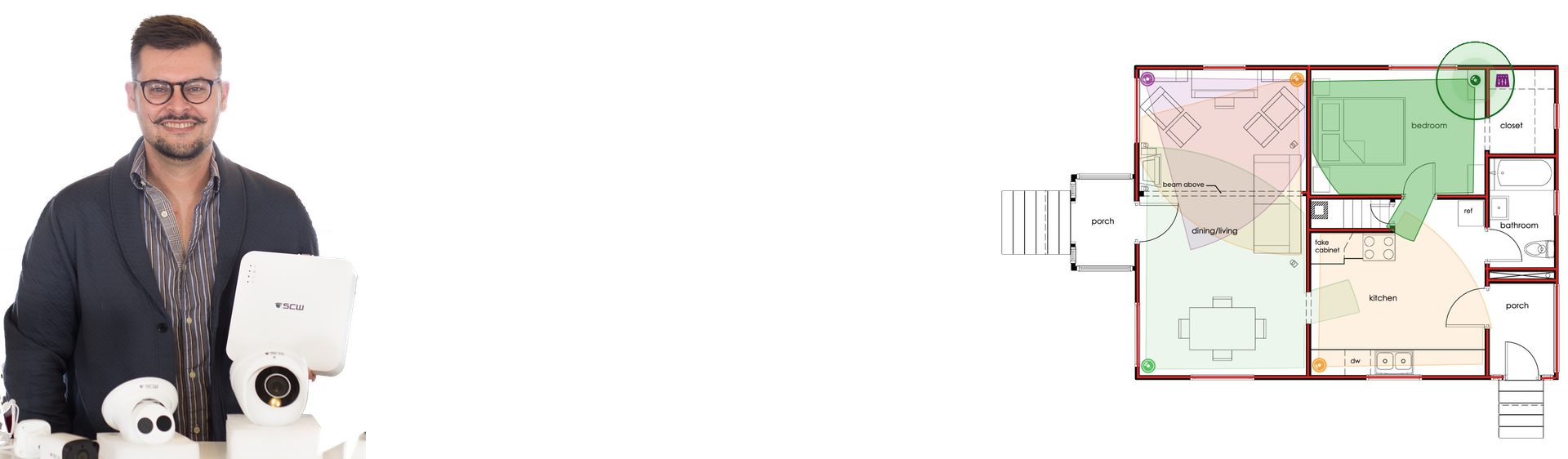
Lean on the experts
We'd be happy to work up a custom quote or take your floorplan and create a security coverage map.
Get aCustom Quote



