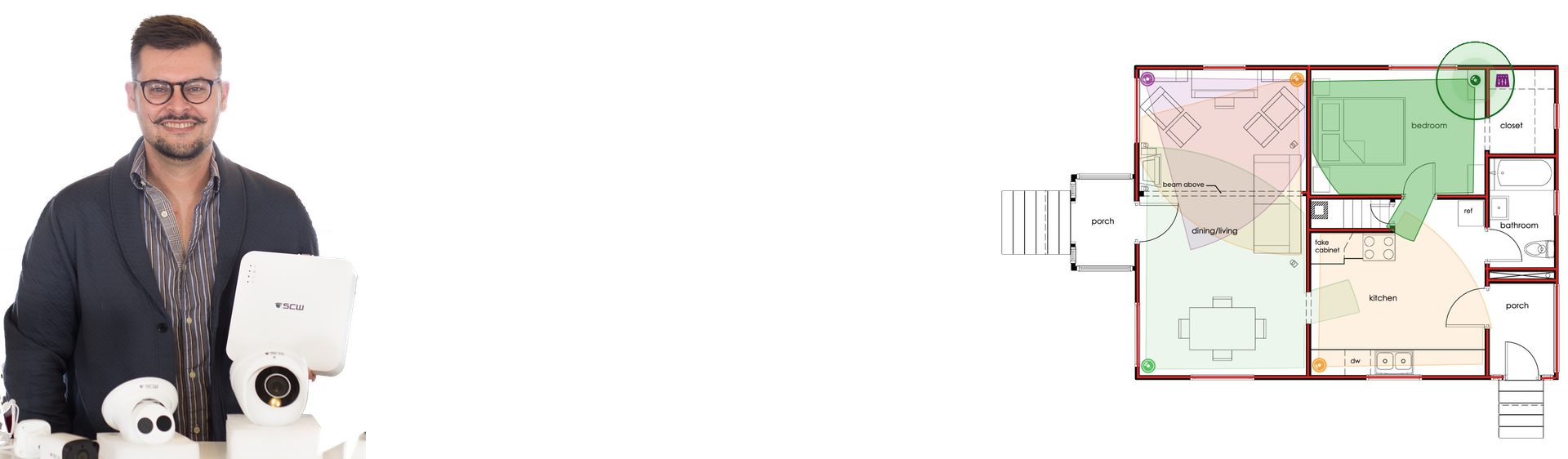NVR vs Survail VSAAS
Survail ICVRs and Video-Surveillance-as-Service (VSAAS) is new and exciting way to use the cloud to help manage your security camera footage, but when should you use that instead of an on-site NVR?
How VSAAS and NVRs + VMS differ, an Overview
Let's start with letting the cat out of the bag: one of the biggest differences in VSAAS (Video-Surveillance-as-a-Service) vs NVR security camera system is that VSAAS has a monthly or yearly subscription fee.
VSAAS's popularity however, has less to do with software costs and more to do with labor costs. Survail will reduce the workloads for your security operators, monitoring agents, IT teams, and cyber security teams.
The main value props of Survail, when compared to a series of NVRs
- Decrease security team workload with AI + computer vision
- Reduce IT time spent on device management and reduce network complexity
- Increases your company’s cyber security posture and decrease your cyber threat footprint, without taking the IT team's time
- Change what departments expect to get value from the camera network
- Decrease IT team user and network management tasks, significantly
- Enable first responder usage with Cloud Storage and Simplified Emergency-level Access
- Store video locally - and in the cloud (if you want)
Total cost of ownership of a system.
VSAAS |
NVR |
|
Device ManagementDevice
|
Camera Health Monitoring included |
Staff Wages, per device |
Firmware UpdatesFirmware
|
Included and Automatic |
Staff Wages, per device |
Remote Access Networking SetupRemote Access
|
Included |
Staff Wages, per location |
Private VPN ServicePrivate VPN Service |
Included |
$500/mo + $5 per user |
VPN ManagementVPN Management |
Included |
Staff Wages, per location |
VLAN ManagementVLANManagement |
Included |
Staff Wages, per device |
Cybersecurity MonitoringCybersecurity Monitoring |
Included |
Staff Wages, plus ~$10 per device (Endpoint protection) |
Evidence Retention Evidence
|
Included |
Staff Wages, on prem hardware removal |
User ManagementUser Management |
One login |
Staff Wages, per device |
VSAAS vs NVRs, Security Operator Perspective
- How you deal with an active emergency?
- How difficult it is to find and share important events?
- How much effort is to get the video into the hands of law enforcement or legal teams?
Let's face it, finding video in a traditional system is hard. Survail makes it easy to locate footage that matters to you. Spend less time conducting an investigation. Free yourself from locating and finding events, and you can put your energy into responding to them.
With a traditional NVR, sharing a video in an emergency is a problem. With a traditional system, the many users trying to access a system in an emergency can often bring a network down. There's software to install. Username and passwords to setup and distribute. Access rarely occurs as fast and as wide as it is needed.
Not so with survail. All you have to do is press "share" to send emergency response a url. This moves the video from your box to the cloud and moves it the access out of your account. That video can now be seen by all emergency response personnel, who don't need to log in, download software or setup accounts. Even if your network has been cut. Even if your power is out. Even if your survail box has been destroyed.
The emergency management personnel see the shared video clip in standalone web-page player outside of your account, with no access to change settings or view anything other than what you have shared. The url automatically expires after 24 hours.
VSAAS vs NVRs, Monitoring comparison
- Do you want remote or on premises monitoring?
- Can you monitor more than one location at once?
- Can you log into one thing and see all your locations?
With traditional systems, multi site or third party monitoring for surveillance can be cost prohibitive because motion detection creates so many useless events. Survail's computer vision models reduce the number of events to such a degree that multi-site or third party monitoring can be more affordable and not waste anyone's time. This means that more sites can be monitored per staff member.
A local security guard is going to cost you $18-25 an hour, while a remote guard would cost you about $4-5 per event. If you use either of these guarding models, Survail will easily saves you the entire cost of the service in the first days of the month.
With a traditional NVR setup, either each viewer needs a VMS license (and a workstation that can run these often beefy applications) or a separate login for each NVR. Survail works in the browser you already have, so there's no software to install. The cloud service is easy to use, has high availability, scales in emergencies, and does not require much local computing resources at all. Honestly, if your device can use youtube, it can use survail.
VSAAS vs NVRs, IT device management comparison
- How you view and manage multiple locations:
- Assuming that you have multiple locations, who manages the VMS software?
- Assuming that you have multiple locations, what if there are different brands of cameras at each?
- How do you know if a camera is not working correctly?
- If you are updating camera firmware, how much time is this eating of your IT staff schedule?
- If you are updating camera firmware, how many devices were bricked or reset?
Most NVRs suffer feature loss when trying to use cameras from different manufacturers. Survail works with any brand equipment, so you can bring all your cameras into this one cloud-based application. No browser plugins needed. No software to install, configure, or maintain. Considering that good IT is going to run you 60-80K a year, this is another area where you're going to save more than you spend.
If you have 200 devices, then you have 200 tasks to keep updated with firmware updates. These tasks are often difficult to perform - usually requiring going to the device manufacturer's website, checking if one or more updates exists, and then having to update each firmware version sequentially, with most brands if you go from version 1.3 to 1.5 without applying 1.4, you can brick your camera and make it a paperweight. With Survail, ICVR firmware updates happen automatically.
With traditional devices, many times camera failures are not known until someone goes to get footage from the device. Survail includes a camera health monitoring service.
VSAAS vs NVRs, Storage comparison
- What happens if someone steals or damages your NVR?
- How do you know if a hard drive is working correctly?
With traditional devices, your storage is located on premises with no cloud backup. Survail has multiple alert types including email, text, and "share-ready" alerts. "Share ready" alerts automatically backs up that event video to the cloud. This means that you can create automatic rules like "upload video events to the cloud when that video has a person in it, during the hours when my business is closed, for the cameras that are inside my structure."
Additionally, if you use our "share" function to distribute a video, this will also automatically back it up into the cloud, even if you didn't do so when the event was created.
Survail also continually uploads image snapshots and metadata about activity to the cloud, so even if bandwidth constraints prevented you from uploading the video to the cloud, you still have data about the events.
VSAAS vs NVRs, User management comparison
- What departments need access?
- How often do you have turnover of those people?
- How difficult it is to find and share important events, can HR do it or are they just going to ask IT?
For too long, video surveillance systems have been thought of as simply a security device. Instead your video footage is a rich trove of endless data, wildly valuable, for increasing your revenue, improving your operations, and understanding your customer. Many different stakeholders need access to video.
The problem is that NVR or VMS software is often hard to use and has poor UI, so the IT team often ends up handling all of the footage requests for the rest of the organization. So, if the marketing team wants to know how many people went in store number 208, in a given time period, IT has to field that request. If your safety and compliance officer needs to know If proper safety requirements are being followed, IT has to handle that request. HR needs to determine, how often a warehouse worker was not in the warehouse or what caused a dispute among employees in an office, IT has to find and export that footage for them. Not so with survail, the UI is easy to use and the stats on activity are already measured for you.
VSAAS vs NVRs, Cyber Security comparison
- Could you even get the VMS software approved post NDAA?
- How big is your cyber security footprint from your IOT devices?
- What the financial motive for traditional camera manufacturers to provide cyber security updates for the cameras?
- Do you have cameras originally made by Hikvision or Dahua that are now prevented from having firmware updates as part of the sanctions levied against them?
- How out of date is your camera or NVR firmware?
It can be very hard to approve traditional VMS client software solutions, if your company has a software review process. This is because most VMS have binary dll files that contain the proprietary video compression for each brand. These dlls are prepared by the manufacturer and allow the VMS to talk to each brand of cameras. The problem is that no one can really tell what is in these binary files, and with the NDAA and the FDA listing the two biggest camera manufacturers as "hostile foreign adversary" technology, having a VMS on your network just got a whole lot more complicated to approve. Survail solves this by taking away the need to install a VMS at all. You don't install any software, plugins, or binaries with survail. You just use the browser you already have.
Before the NDAA ban, about 70% of all security camera devices were created by Hikvision and Dahua, who are now banned from using USA technology as part of the Malinski act sanctions on Chinese-government owned manufacturers - resulting in a high probability that no firmware update will ever become available for these devices. Cyber security, in general, is something that physical security business models are just not incentivized to provide. Security teams are prone to ignore firmware updates, as there's never a good time to turn this system off, so even if the manufacture creates them they often go unapplied. This has resulted in a massive crisis.
Over a billion-and-a-half IOT devices are now a part of the Mirai Botnet - a network of malware infected smart IOT devices that send spam, steal credit card information, steal source code, and install ransomware on other devices on the network. Because Mirai does not do anything obvious to a camera when on it (it will continue functioning as expected) and instead just uses the camera's processor as a way behind the firewall to distribute its malware to other devices, it can be very difficult to know that you are infected. Of everything on the Mirari list, ransomware is by far the most concerning. Typically ransomware encrypts the data that enables your organization to operate and the demands around 1% of revenue in order to unlock it (but even if you pay, they often don't).
With a NVR, you log into the hardware remotely, whether you are logging in via the NVR's internal webpage server or via a VMS through the NVR's API. The data is not encrypted or secured. The login methods usually have the username and password transfer in plain text.
With Survail, you log into our progressive web application in the cloud - you do not log into anything on your network. The Survail Cloud and the Survail ICVR use zero-trust architecture to communicate. The Survail ICVR removes the camera from the computer network, prevents the cameras from communicating with anything else on your network (inbound connection refusal), and limits the data to and from the camera network. This works like two separate one-way data valves for your camera and main networks. Survail receives specific types of video data from camera networks, but blocks any other data types and blocks inbound connections to the camera network. Survail everything that it receives and keeps it encrypted while at rest, in transit, while watched, and while stored. The only thing that can talk to the ICVR is our cloud via our VPN - it denies all incoming connections to the ICVR and the camera network, and updates itself automatically on a containerize feature-based level.
When thinking about the monthly fee costs, cybersecurity cost projections should be one of your primary concerns, as there's just no way to make the vast majority of security cameras that current exists on your network secure. They must be isolated.