What Internet Speed Do I Need for Remote Viewing Security Cameras?
Upload and Download Speed Matter for Security Cameras, but Upload Matters More
Internet speed tests give you two figures: upload (sending data to the internet) and download (bringing data down from the internet) speeds.
When it comes to viewing IP security cameras remotely, you need a good upload speed where the cameras are and a good download speed where your viewing device (such as your phone) is. Usually, the bottleneck is the upload speed at the camera's location.
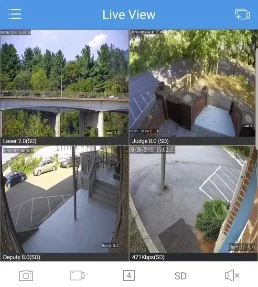
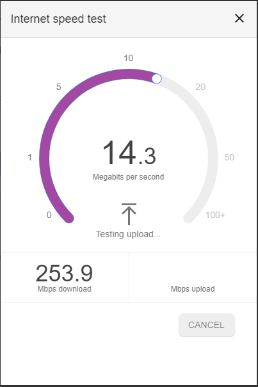
What is upload speed? Upload refers to how many megabits of data per second you can send information from your network’s location to another. Download speed refers to how fast you can receive information at your location. You can find out what your internet upload speed is by using a free internet speed test. We like to use https://www.speedtest.net, but there are lots of these sorts of tests out there and they all do basically the same thing. A speed test will measure both download and upload rates of your current internet connection.
You Need More Speed when Viewing More Cameras or Viewing In Higher Resolution
For best performance using H.265 encoding, you should have 2 Mbps upload for each 1080P 30 FPS camera or 4 Mbps for each 4K 20 FPS Camera Main Stream. Here's a chart of different recommended bitrate charts for different IP camera resolution, frame rate and encoding levels.
Cameras using H.264 encoding will use between 4-5Mbps upload to display 1080p at 30FPS for full recorded quality in Main Stream.
Related Calculator: IP Camera Bitrate Calculator
Don't Worry if a High-Speed Connection isn't Available Where You Are: You Can Still Watch Your Cameras
Our NVRs also have the ability to send out a secondary stream that uses less data. This is called the “Sub Stream”. The Sub Stream typically uses around 256-512Kbps for each camera, which can be lowered at the cost of image quality, but allow you to view your cameras in real-time if you have poor cellphone reception or a slow upload speed on the camera network. All cameras will still record in full quality even while you’re looking at Sub Stream.
We recommend, at a minimum, around 1Mbps upload for reasonable Sub Stream performance.
