What happens if the NVR hard drive gets full?
Default: Rolling Recording - Overwrites Oldest Footage First
By default, all SCW recorders are set to overwrite the oldest footage available in real-time so the recording will not stop. Think of it as a recycling symbol. The footage is eating its own tail, so to speak, and it will always continue to overwrite.
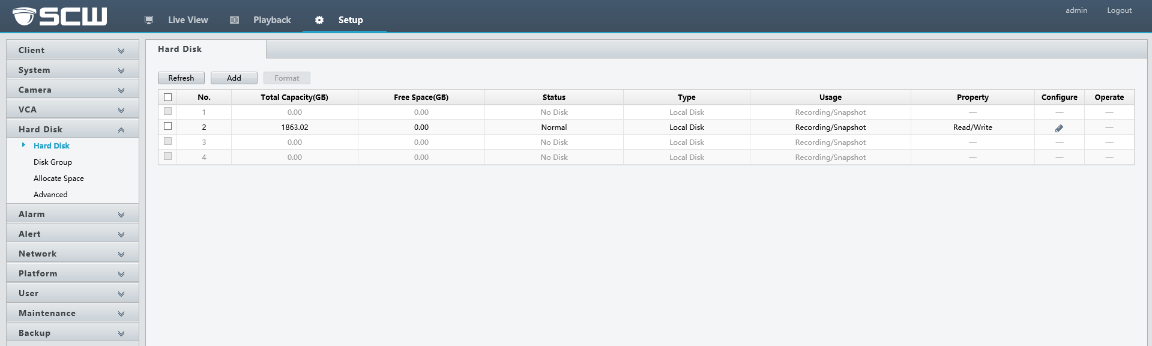
How to change the default overwrite feature
If you have data retention regulations or policies that force you to store data long-term, you can turn this feature off and have the NVR stop recording and alert you when it fills the hard drive(s).
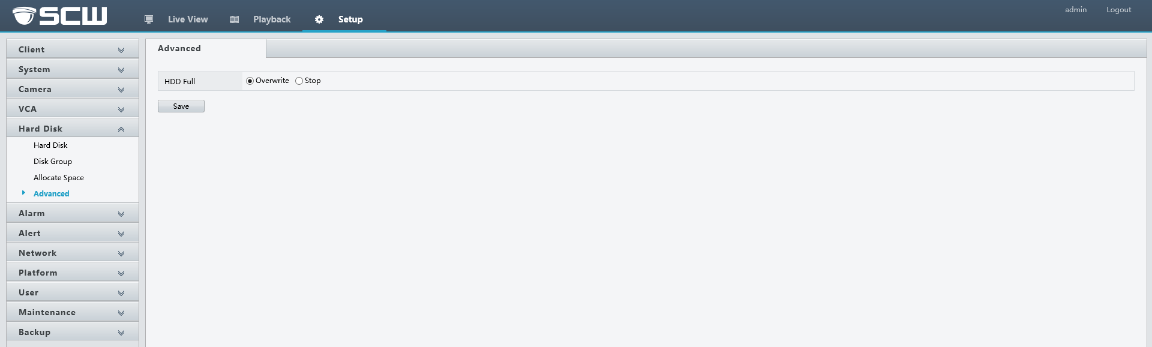
What to do if you need more storage
You can calculate hard drive storage needs with our NVR record time calculator.
You can also add a Network Attached Storage (NAS) device that has a larger capacity for retaining footage. The NAS will need to have NTFS permissions. Please contact your NAS manufacturer for more information. For details on that please see our guide on Redundant Recording - Storing Your Surveillance System's Recordings in a Second Location Automatically.
