How to Add a Camera to Survail
Survail can pull video feeds from cameras, DVRs, NVRs, encoders, multiplexors, some video phones and video intercoms, and tons of other devices. When you order a survail ICVR our team will contact you to get information about the cameras / devices you want to add to that survail ICVR. As part of that onboarding and training process, we're happy to add them to your survail account for you, but if you want to do it yourself, we also have this guide.
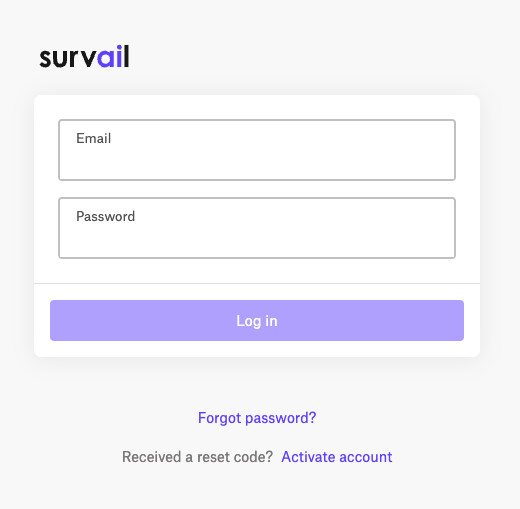
Log In To Survail
You can log into Survail at https://app.survail.com/.
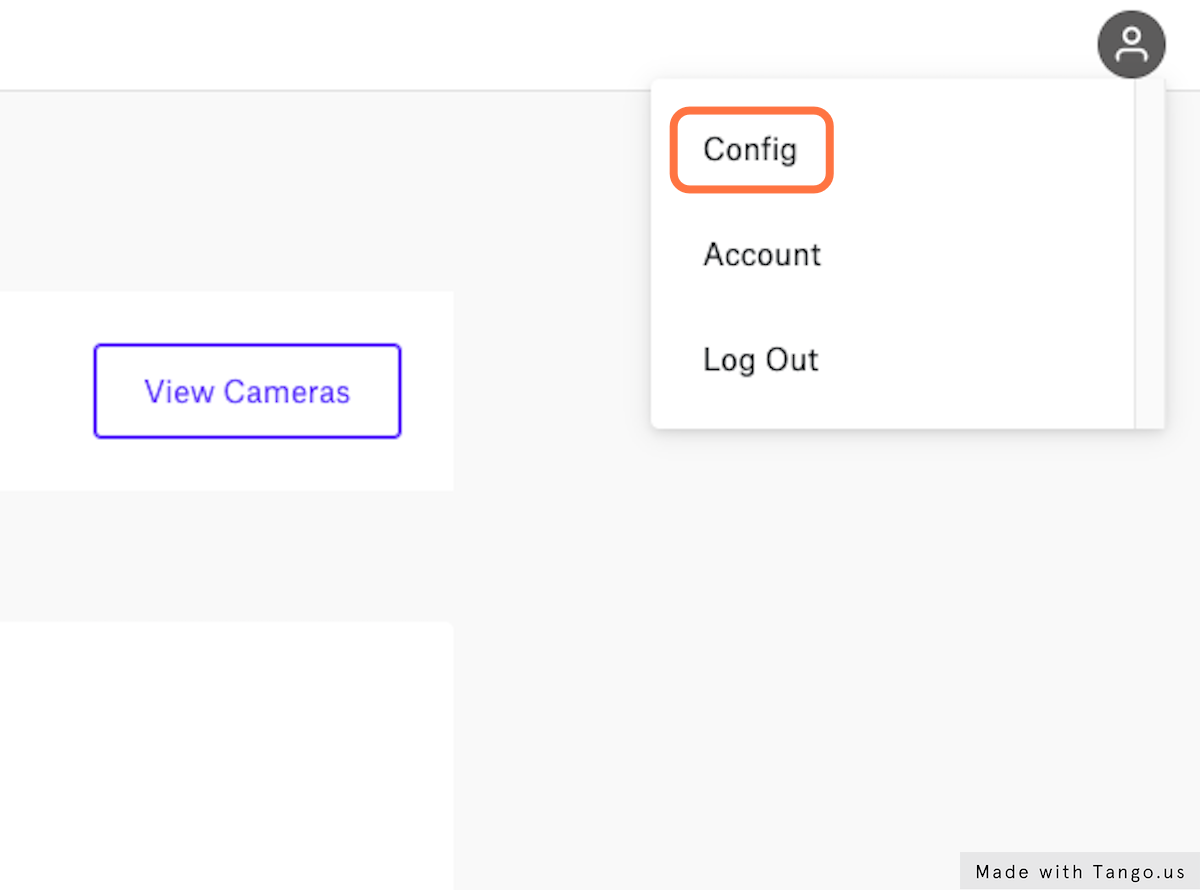
Click the User Icon and then "Config"
At the top right side of the screen, you can see the user icon. After clicking on the user icon, you can choose to edit settings by clicking "Config". This will lead you to the "Camera Settings" page within the Config submenu.
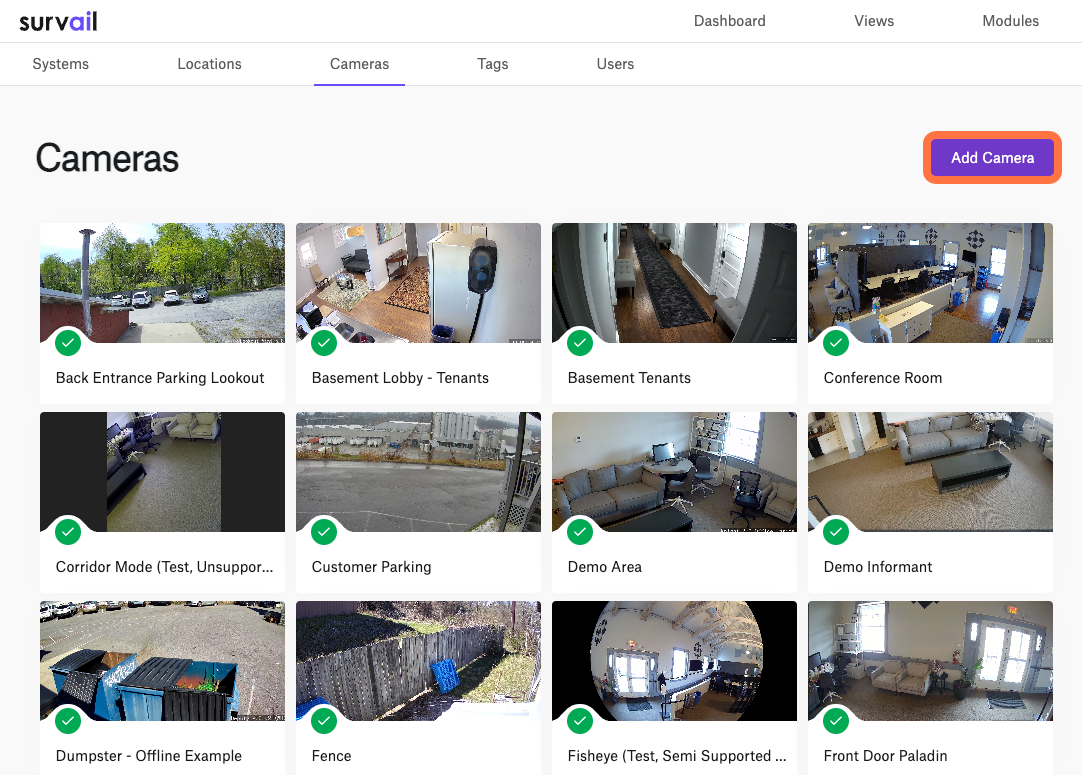
Click "Add Camera"
Click the "Add Camera" button on the top right of the camera settings page.
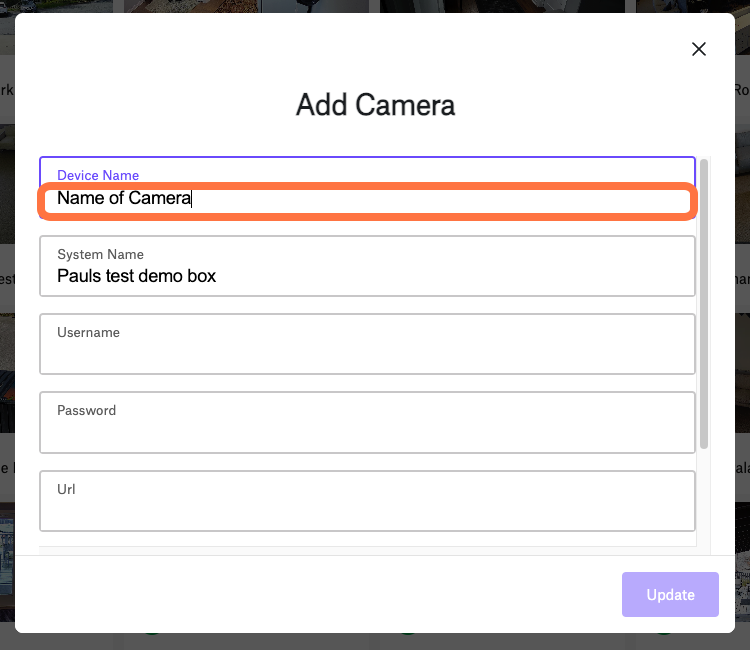
Give your Camera a Name
This does not have to be the same thing as the name in the camera UI. This name will not appear on the footage. This is strictly used in the Survail UI.
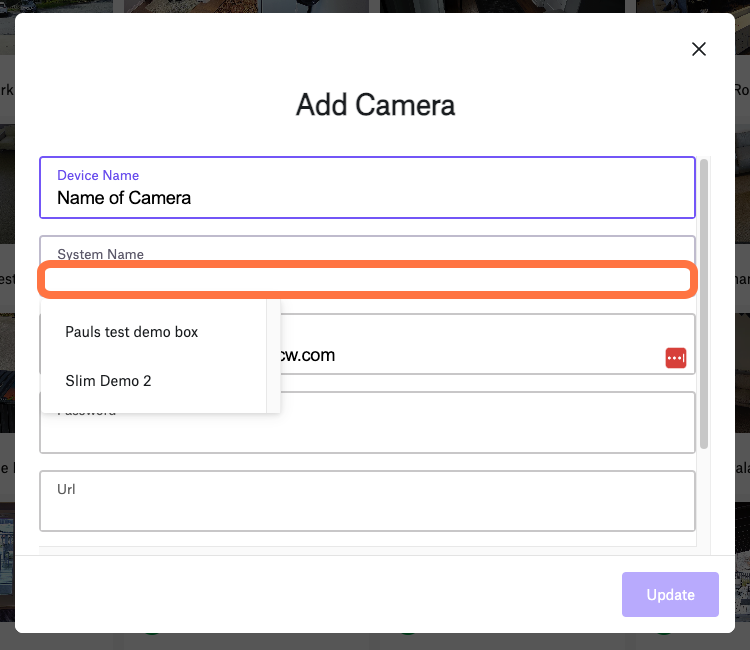
Attach the Feed to a Survail ICVR
If you have multiple Survail ICVRs, you will want to make sure you pick the box that is on the same location and network as the RTSP feed. Although it is possible to send RTSP feeds over the internet and record them remotely to a Survail ICVR, it is neither secure nor reliable.
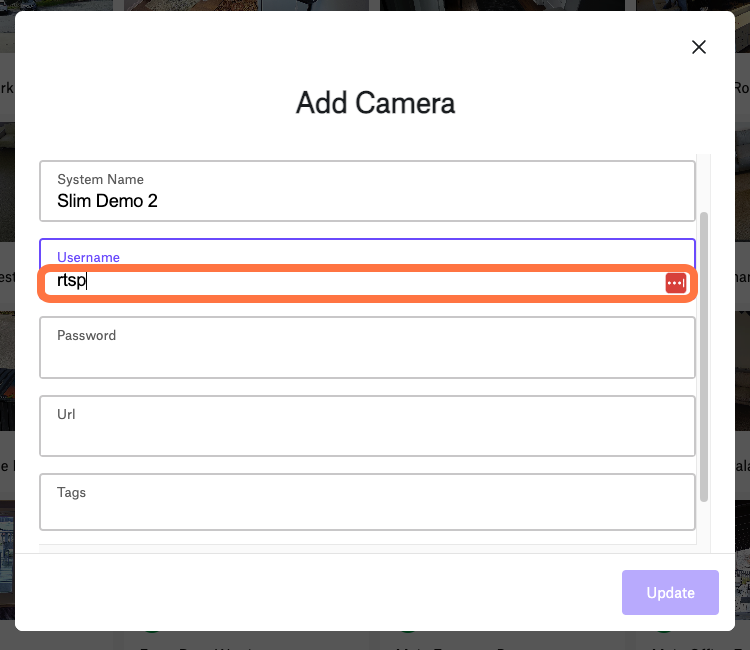
Put in your Device's Username
If the device is password protected, you will need the username that you used to log in to the device interface in order to add the camera to Survail. We recommend creating two user accounts per camera: (1) an administrator with full permissions and a (2) a user that only has access to RTSP feeds and cannot update firmware or change settings.
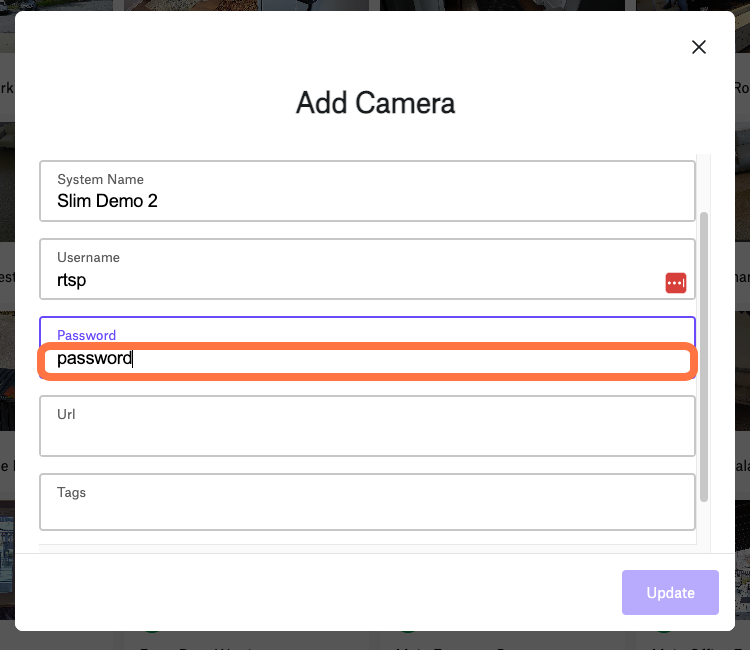
Put in your Device Password
We have followed best practices authenticating this camera with an RTSP feed user with their own unique password.
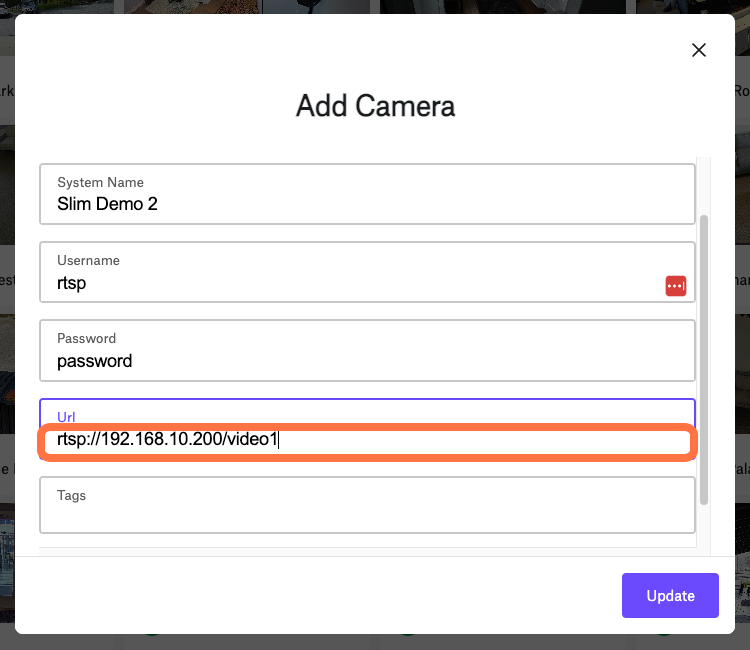
Next we'll be adding your device's RTSP feed URL
RTSP (Real Time Streaming Protocol) is the bedrock on which all layers of streaming video gain compatibility. It is even more widely adopted than ONVIF - the Open Network Video Interface Format. Most people don't know where to find their RTSP feed URL, so we've made a list of RTSP feed URLs of common camera manufacturers.
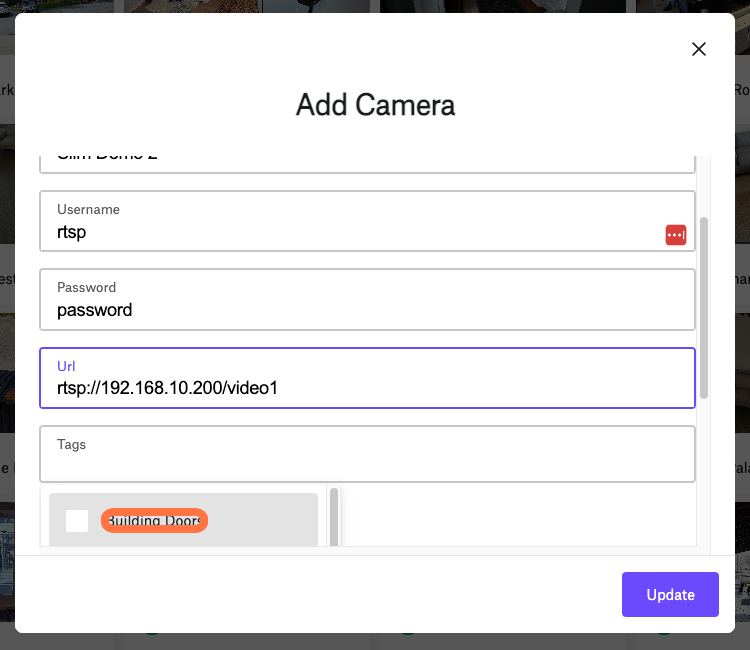
Add any Tags
If you have already setup camera tags, you can add any of those to your camera at this stage as well. This is optional and you can add camera tags later.
