How to View Statistics on the Survail Dashboard
The Survail Dashboard has daily and hourly activity statistics and your camera health monitoring information.
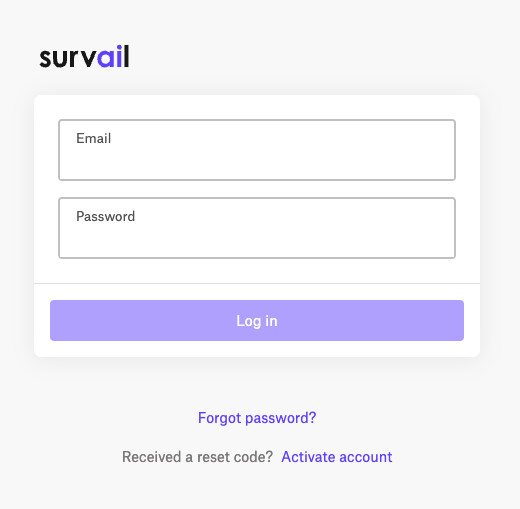
Log In To Survail
You can log into Survail at https://app.survail.com/.
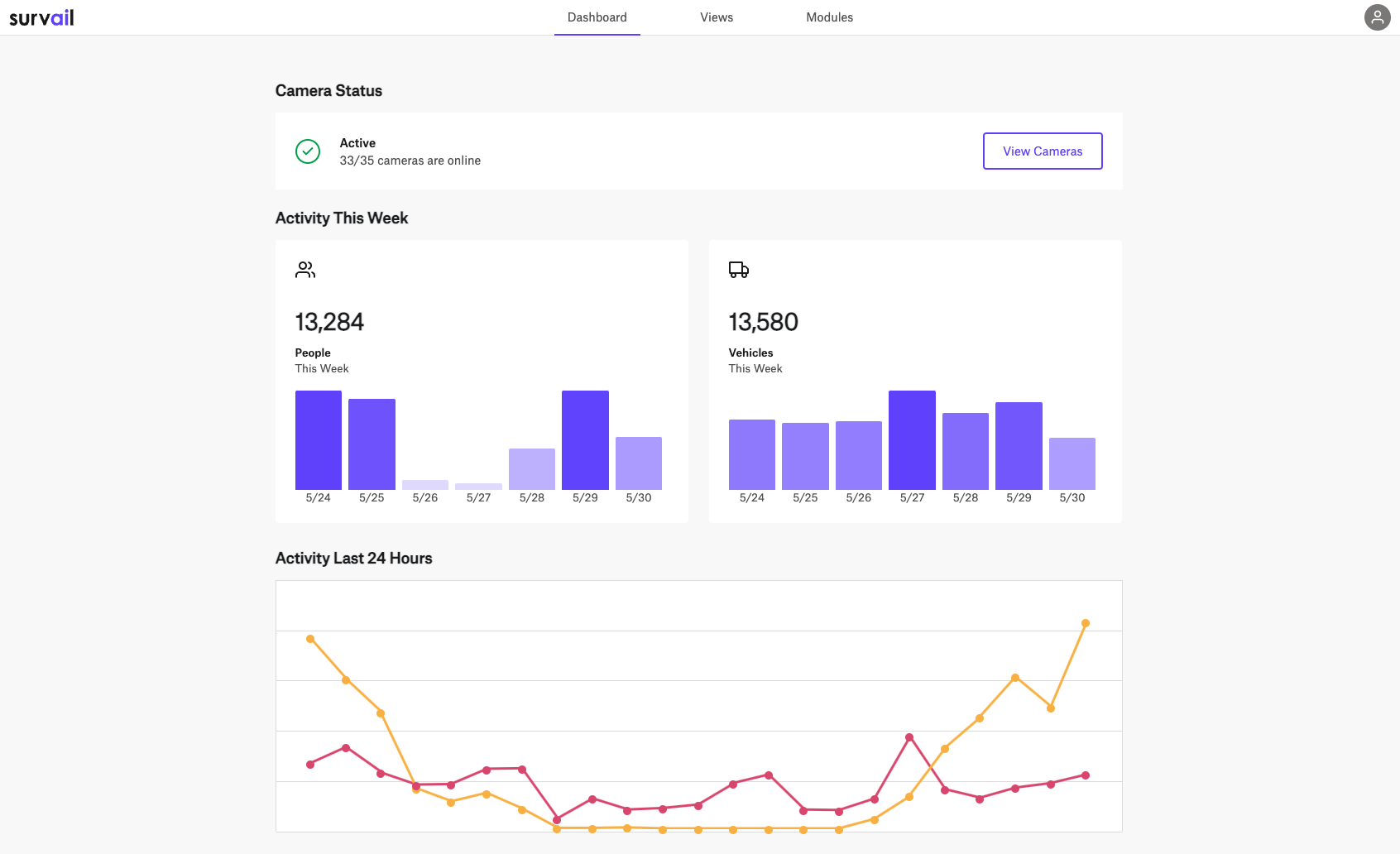
Dashboard
After logging in, you will see the Survail Dashboard, where you can see bar and line charts for the daily and hourly people and vehicle activities.
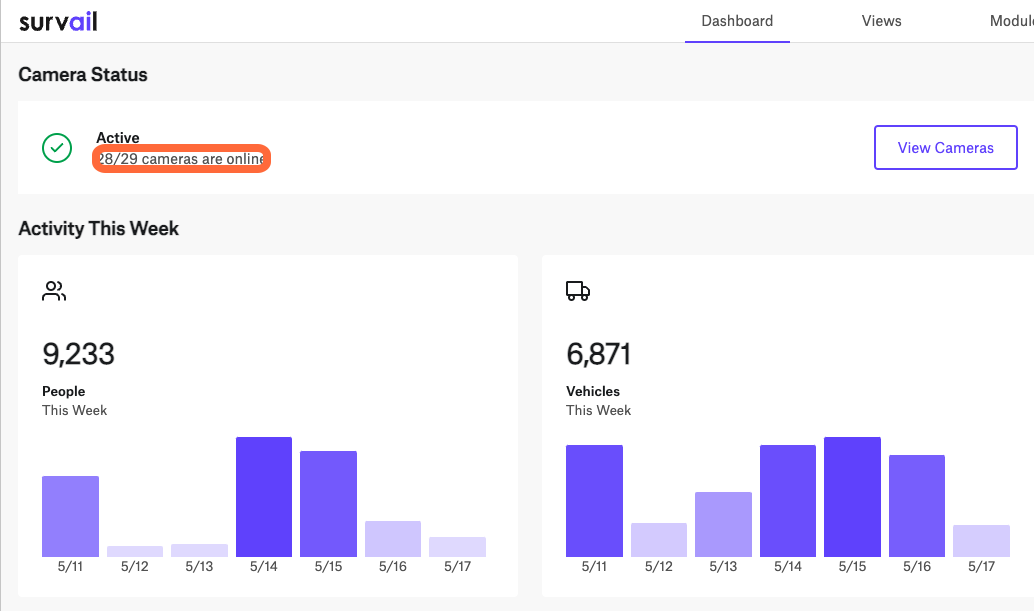
Camera Status on Dashboard
At the top right of the dashboard page (which loads as soon as you login), you can see our camera status report. On this report, you can notice that only 28 of 29 cameras are online.
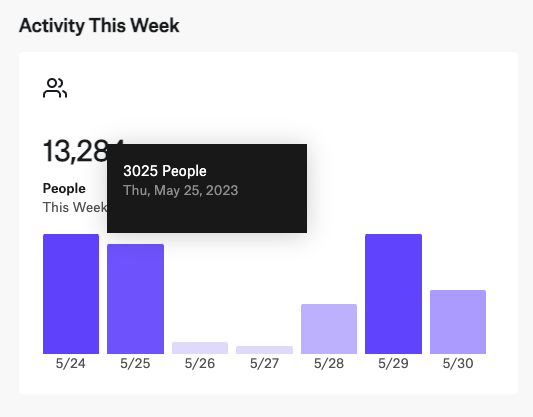
Exact Counts on Hover
If you hover your mouse over a section of either the daily bar chart or the hourly line, Survail will show the exact activity event count.
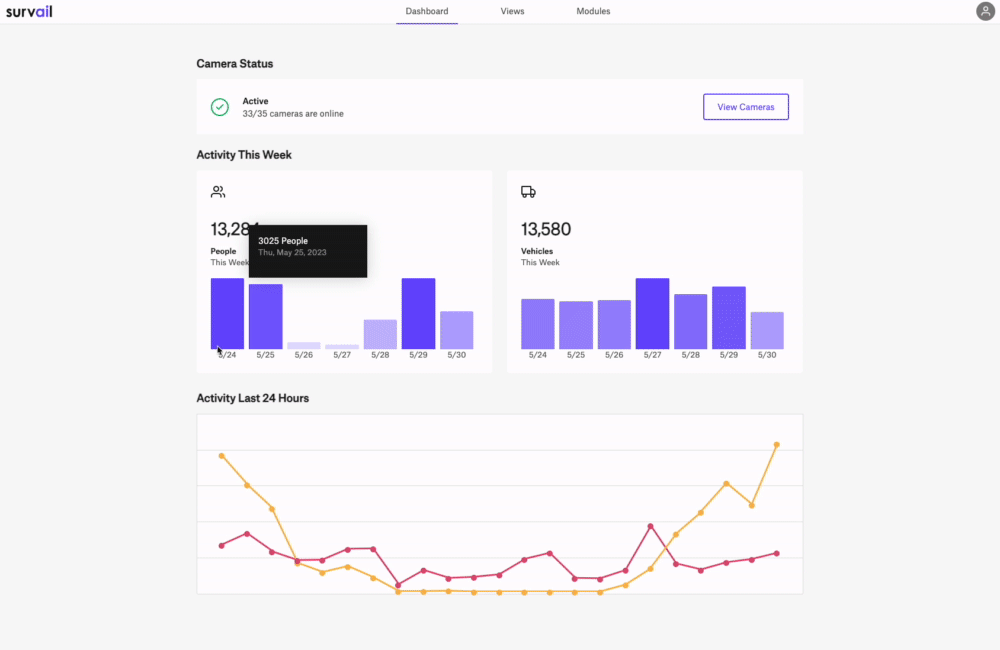
Video Demonstration
You can see this in action in this video.
